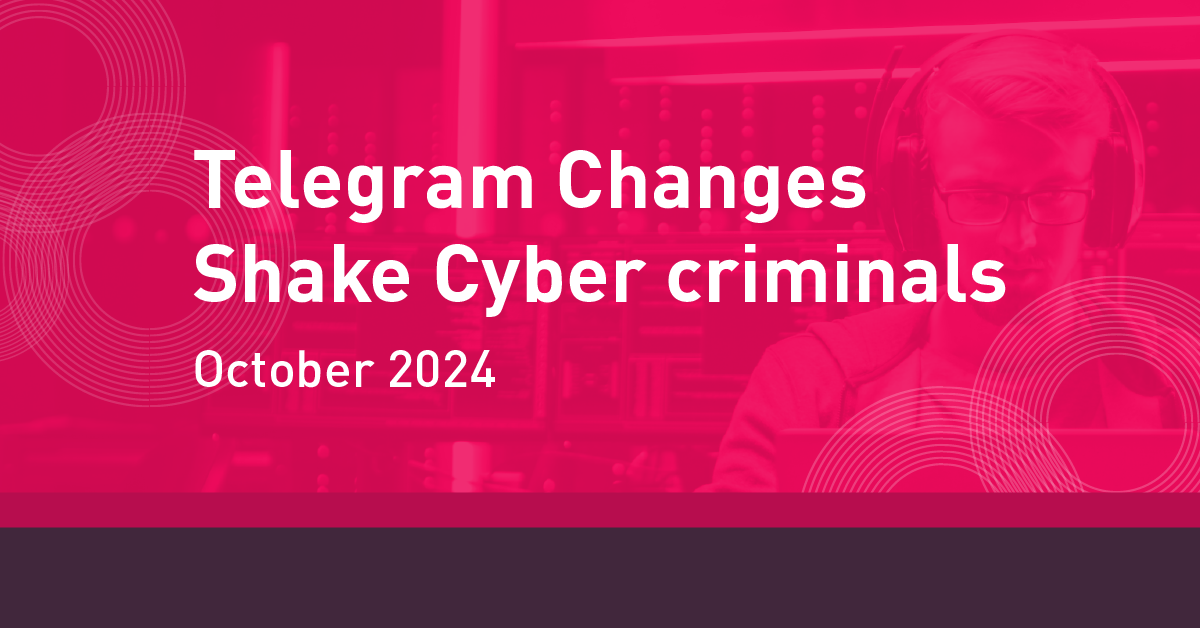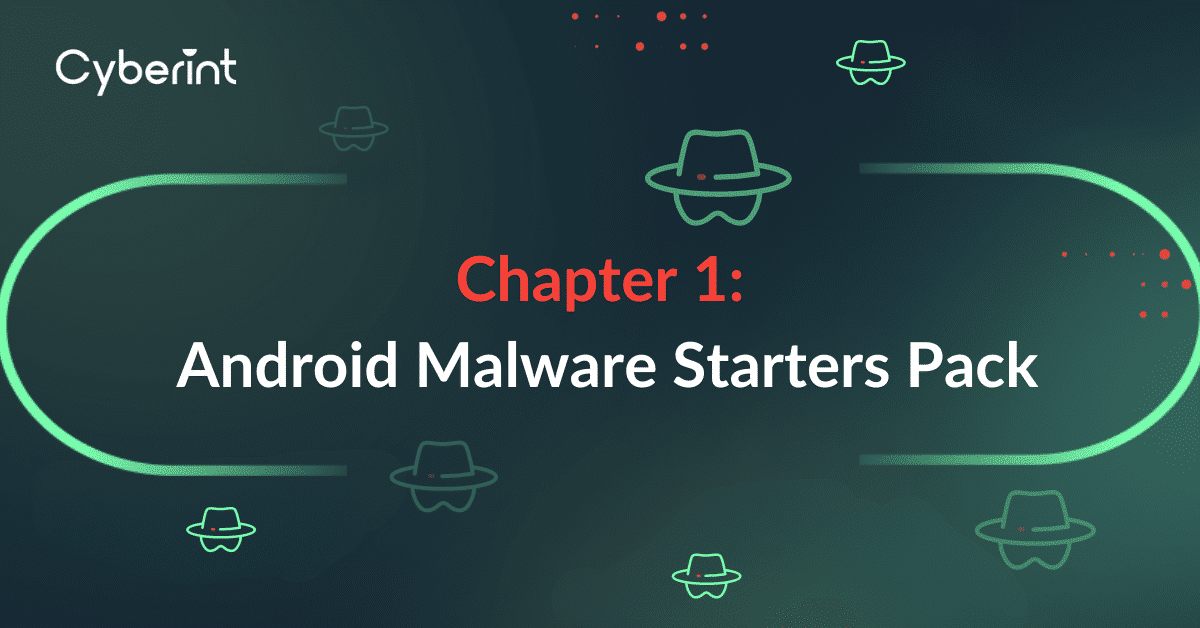
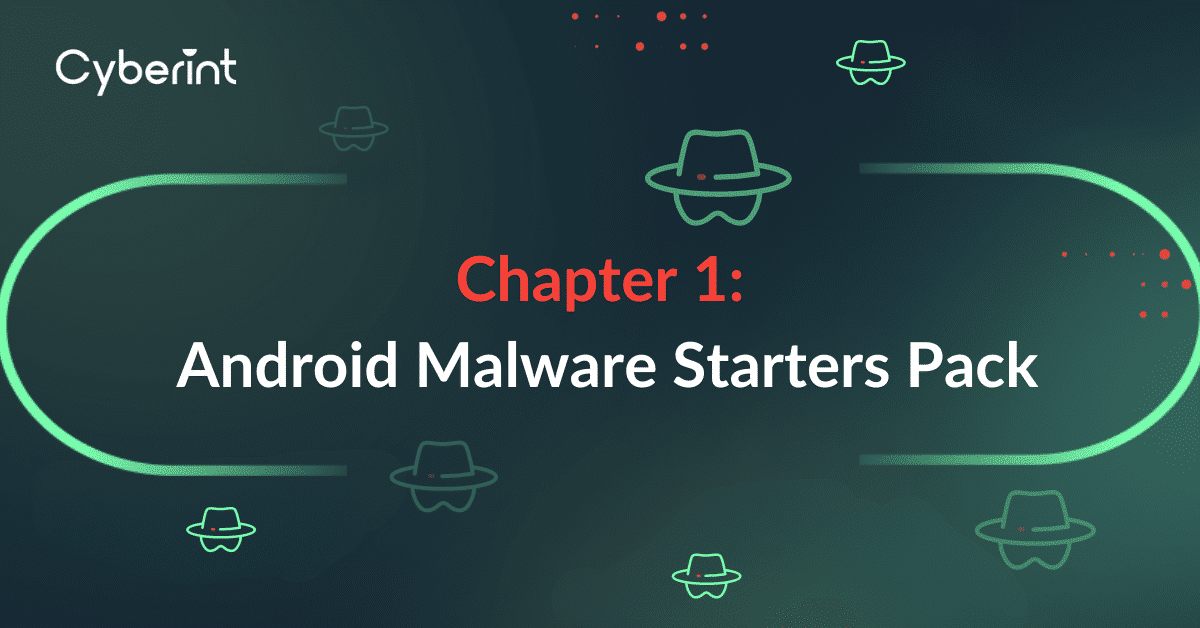
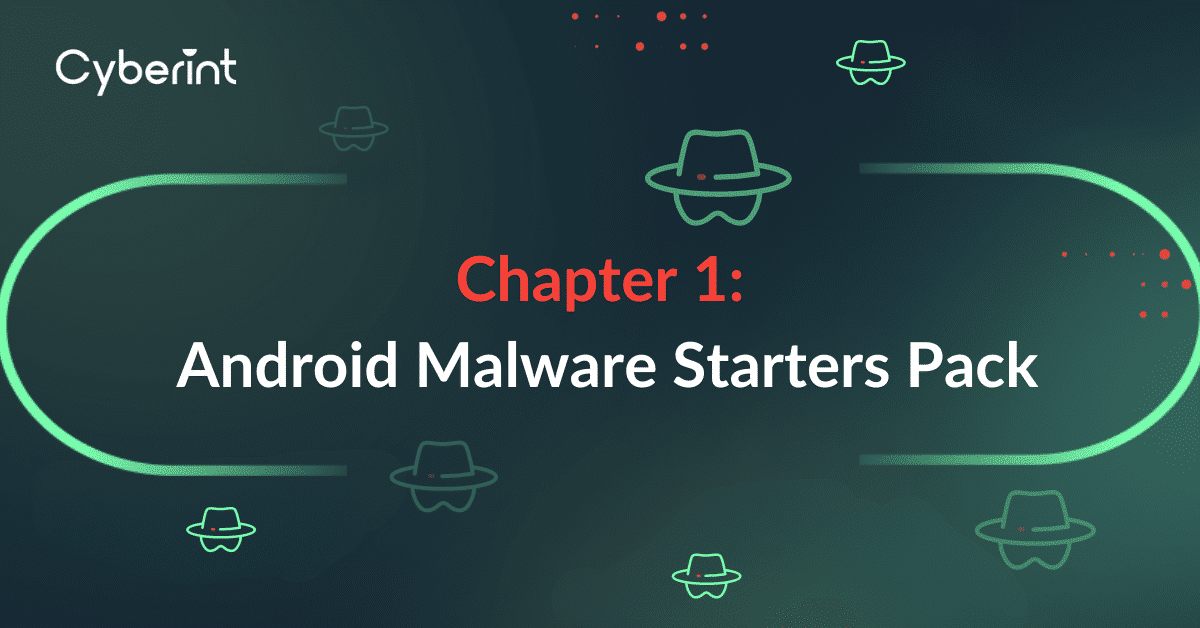
The Cyberint Research Team work round the clock to unearth the latest threats to SMBs and enterprises. They are on top of the latest TTPs and monitor rising threat groups, malwares and trends.
Android, an operating system developed by Google, has become a staple in our lives, powering smartphones, car systems, tablets, and much more. With over 70% of the mobile OS market share and embedded in over 1.5 billion devices worldwide, the Android platform is an enticing target for threat actors.
Mobile devices, Android included, are a great target for threat actors, especially in the BYOD (Bring-Your- Own-Device) era where work-life balance is mashed up in the digital sphere, possibly making mobile a preferable option over a PC. State-sponsored and financially motivated threat actors invest extensive (and expensive) resources into developing mobile malware and speared campaigns.
This is the first of three chapters in which we will learn about the Android malware threat to individuals and organizations. The main goal of this chapter is to detail the fundamentals of mobile threats, particularly Android, and to understand what’s under the hood of Android malware, how severe the threat is, and what security measures one should take to prevent infection.
The subsequent chapters will focus on threat intelligence-driven insights and technical deep-dives.
Understanding the landscape’s basics in this intro is essential for future understanding.
At first glance, PCs might seem like the prime targets for cyber threats. However, the unique combination of personal and professional data in mobile devices makes them especially enticing. Unlike PC spyware, which often limits attackers due to strict organizational policies and extraction of session cookies and credentials, mobile devices offer a more holistic view of an individual’s life.
This can range from mundane daily routines to highly sensitive data, including personal information, real-time GPS locations, banking information, and Multi-Factor-Authentication (MFA) methods. This multifaceted information can fuel everything from identity theft to corporate espionage.
Extracting data or gaining hold of a phone is a critical scenario for individuals and organizations as the phone contains all our most sensitive data and even work-related authentication methods, alongside highly sensitive organizational data.
One example, and one of the most common techniques used by Android stealers, is SMS interception. This helps threat actors evade MFA and leaves the user vulnerable to the threat actor’s actions. In addition to SMS interception, some Android malware can fetch authentication application codes to bypass the MFA mechanism.
Critical mobile vulnerabilities might generally comprise a one-stop-shop for attackers—one place to rule it all. Nonetheless, such vulnerabilities are less common and thus expensive, up to 2.5 times the cost of the same vulnerability type affecting PCs.
Every Android device comes equipped with a set of pre-installed apps designed to facilitate essential functions. However, to customize and enhance their experience, users turn to platforms like the Google Play Store and Galaxy Store. While these platforms benefit from Google Play Protect—a mechanism that scans apps for malicious behavior—threat actors often deploy ingenious methods to bypass these checks, camouflaging their malware as genuine, often popular, such as social media, VPNs, and security-related applications.
Geographical restrictions or the allure of modified apps often drive users to seek apps outside the official
platforms. Known as side-loading, this process, while underscoring Android’s flexibility, is also a significant
vulnerability. Alternative app stores, which often lack stringent security protocols, are fertile ground for
malware distribution.
There are many ways for malware to infiltrate a device, some paths seem safer than others, and can even fool veteran users.

State-sponsored attacks are coordinated campaigns often backed by nation-states, targeting specific sectors or geopolitical adversaries. Countries like Iran, China, and Russia have been particularly active. For instance:
Monetary gain remains a compelling motivator. Malicious actors seeking financial rewards, craft banking campaigns to profit from misled users.
With the expansion of Android devices and the growing threats they face, ensuring their security is vital.
The following could keep you safe:
Stay tuned for the second chapter, in which we will do a deep dive into Android Threat Intelligence
Fill in your business email to start